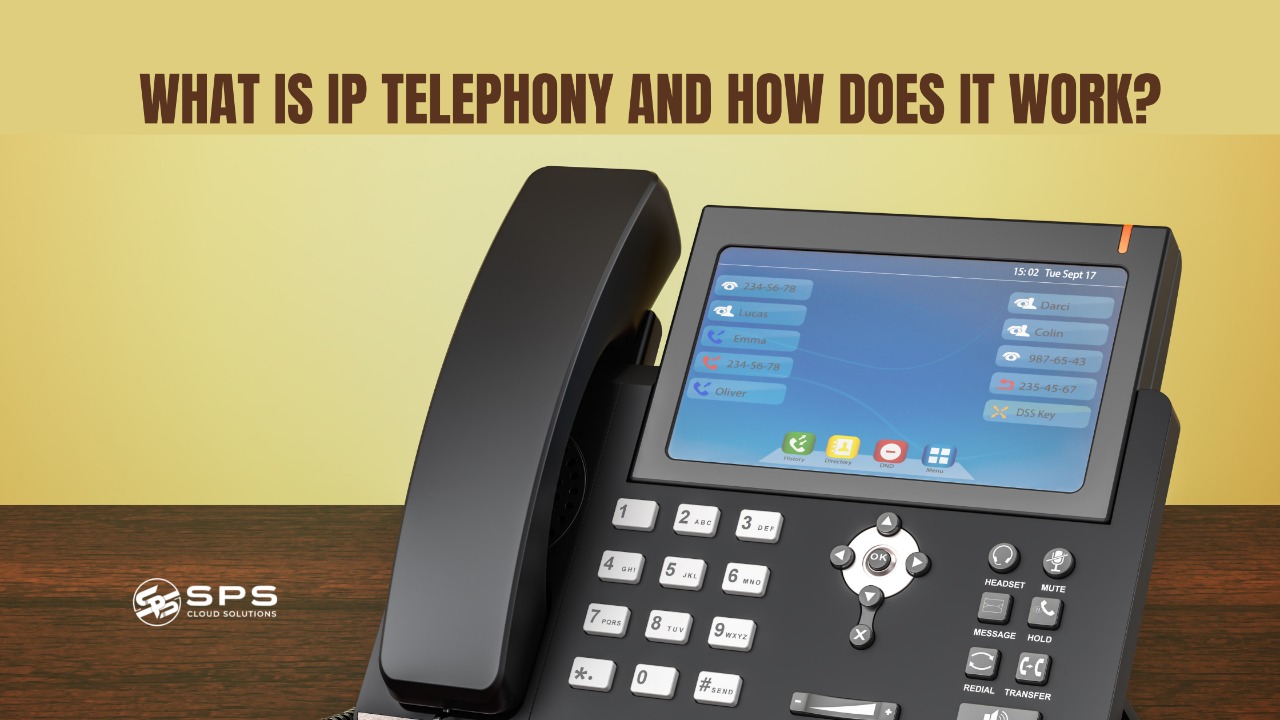Not every business has the budget or need for a full-time internal IT team.
For small and medium-sized companies, the smartest solution is to partner with a Managed Service Provider (MSP) that offers technical support with secure remote access.
With remote access, IT professionals can troubleshoot problems and manage your systems without being physically present. This is especially valuable for:
✔ Distributed teams
✔ Work-from-home employees
✔ Staff who travel
✔ Businesses with multiple locations
Remote IT support saves time, reduces downtime, and gets systems back up and running quickly.
✅ What Can Be Done Through Remote IT Support?
A remote technician can fix most computer and network issues instantly. Without visiting the site, they can:
✔ Scan and remove malware
✔ Remove viruses
✔ Install software and drivers
✔ Update applications
✔ Troubleshoot errors
✔ Optimize system performance
This means your business stays productive while problems are solved in the background.
✅ Top Benefits of Choosing a Managed IT Service Provider With Remote Support
✅ 1. Faster Response Time
When something goes wrong, waiting for an on-site visit can take hours—or even days.
With remote support, help begins the moment you call.
No travel. No waiting.
Your issue is handled immediately.
This reduces downtime and keeps your business running smoothly.
✅ 2. Less Invasive & More Comfortable
No need to give up your chair or desk.
Technicians can access your computer remotely with your permission while you continue working on other tasks.
That means:
✔ No interruptions
✔ No strangers at your workstation
✔ Full control over when access is granted
✅ 3. Flexible Support Hours
Remote troubleshooting and maintenance can be performed:
✔ During business hours
✔ After hours
✔ Overnight
✔ Weekends
As long as devices are powered on and secure access is enabled, technicians can work without disrupting your team.
✅ 4. More Productive and Expert Support
Remote IT agents often work in a shared support environment with multiple specialists.
If one technician encounters a complex issue, they can quickly consult others.
This collaborative setup ensures faster and more accurate solutions.
✅ 5. Eco-Friendly Solution
Remote support reduces the need for travel.
✔ Less fuel consumption
✔ Lower carbon emissions
✔ Less road congestion
Small changes add up—and choosing remote assistance helps the environment.
✅ 6. More Efficient Problem Solving
With screen sharing and remote monitoring:
✔ Technicians can see the problem directly
✔ No need to explain complicated errors
✔ Faster diagnosis and resolution
✔ Better preventive maintenance
It’s the quickest way to get systems healthy and secure again.
✅ 7. Lower Costs
Remote support eliminates expenses related to:
✘ Travel
✘ Fuel
✘ Vehicle maintenance
✘ Time spent commuting
Managed IT providers often pass these savings to clients—resulting in lower IT costs and better value.
✅ Final Thoughts
Remote technical support is one of the smartest investments a business can make.
It offers:
✔ Faster solutions
✔ Lower costs
✔ Less downtime
✔ Higher convenience
✔ Stronger security
✔ Expert assistance on-demand
If your business wants reliable, cost-effective IT support without hiring full-time staff, a Managed Service Provider with remote access capabilities is the best choice.